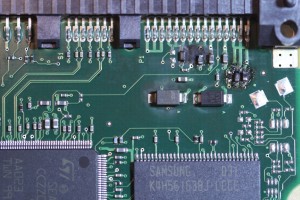A day of random distractions tops itself
I had just posted this note to twitter: “I wish I knew ahead of time the days I need to just write off“. The world did not let me down after that. This is the story of the next hour.
It started with me thinking: “What, world, do you have in-store for my next distraction?”
Wes rolls a 72 and consults the random-event chart: A snake
Oh, wait… That’s not so bad! We get snakes around here all the time (we do live next to a field after all). Wait a minute… Where is the snake?
Wes rolls a 54: On the roof
On the roof? On the roof? What, am I in a game of madlibs or something? Wes goes to grab the ladder and a curved stick to try and pull it out from under the eaves. He returns with the ladder, climbs up to roof-level and looks for the snake. No snake. Uh-oh, where has it gone?
Wes rolls a 28: Under the tiles
Um… Snakey? That doesn’t seem safe. It’s 75 today and the tiles are hot for me to touch, let alone an animal as sensitive to heat as you. What? Oh, you’re still crawling further? Ok… I’ll give up for a bit then. I’ll check back on you in a few to see if you’ve come to a place I can help you. Wes does a bit of random yard work and tries to wait the distraction out.
Roll #51: Clamber in the gutter
Oh, finally. At last the snake has dropped out from under the tiles into the gutter. Now I can get it off the roof where it’s safe. Wes climbs the ladder and peers into the gutter.
Roll #93: The snake is indeed in the gutter. Roll #94: Wrapped tightly around a rat.
A bit of warning would have been nice, snakey. I mean… I nearly fell. You seem to have done a nice job on the rat though. Very impressive how tightly you can squeeze it. Thanks, by the way, in case I forget to mention it later when this adventure is all said and done.
Listen, I still want to get you off the hot roof. Now, I know how good snakes are at eating things bigger than themselves, but you’re not a full grown snake and that is, um, a bit bigger than I think you can handle. So, how about we get you down and you can slither away, mmm-kay? You trust me, right?
In the end, I hooked the snake with my make-shift snake hook and lowered it to the ground. It was still clutching the rat. Once on the ground, the snake proceeded to be mildly irritated with me but significantly more hungry than irritated. 30 minutes later the snake had indeed succeeded in consuming the whole rodent and now sits, as I type, in the corner of the courtyard. Digesting.

Yes, I took lots of pictures. No I won’t show you the ones you don’t want to see. But here’s the snake after finishing his meal (note the bulge):
Is it 5:00 yet?
No?
Ah, who cares at this point…